How To Guide : Post A Remote Job
In this How-To Guide for Post A Remote Job, we will help you step-by-step understand how to sign up on We Work Worldwide as well as successfully post a remote job to get real and verified candidate applications.
Step 1:
On the upper right corner of the screen, you can find Sign Up. Click on it to start your signing-up process.
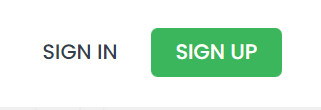
Step 2:
On the next page, you have to select your desired role ‘Candidate’ or ‘Employer’ to get the required fill-up form. It will take you 2 minutes to complete the initial sign up which is pretty much straightforward. We will be explaining the employer section in this guide.
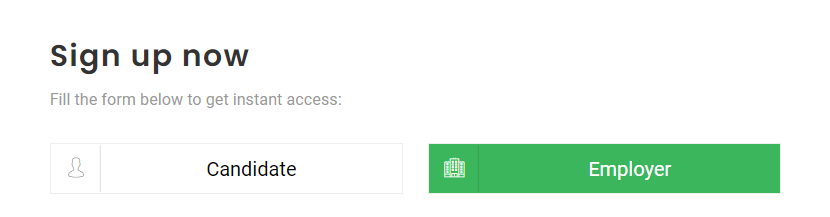
Step 3:
Update your company profile.
It would take a minute for you to get familiar with our clean and sleek dashboard, which is pretty easy to navigate.
On the left side, you will have your basic navigation,
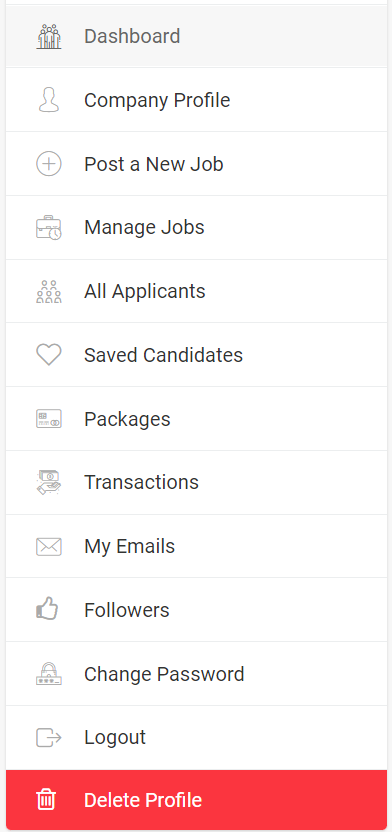
Click, explore and edit information about your company and post a new job to start with your exciting headhunting experience. As you keep on posting new jobs and getting applications from the candidates, your section for all applicants and saved candidates will start to propagate, plus your dashboard will also give you a holistic overview of all jobs and applicants.
Step 4:
Post A New Job
Our post a job section contains 3 steps, Job detail, Package & Payment, and Confirmation.
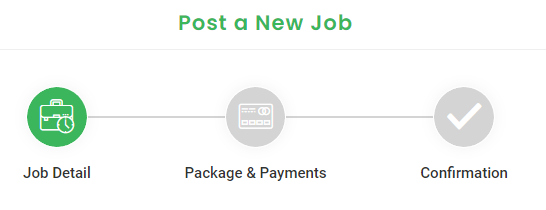
- Job Detail: Our job detail step contains regular job-related questions to better understand your requirements and present them in the correct way to desired applicants—some of the sections highlighted by an asterisk (*) are necessary to fill.
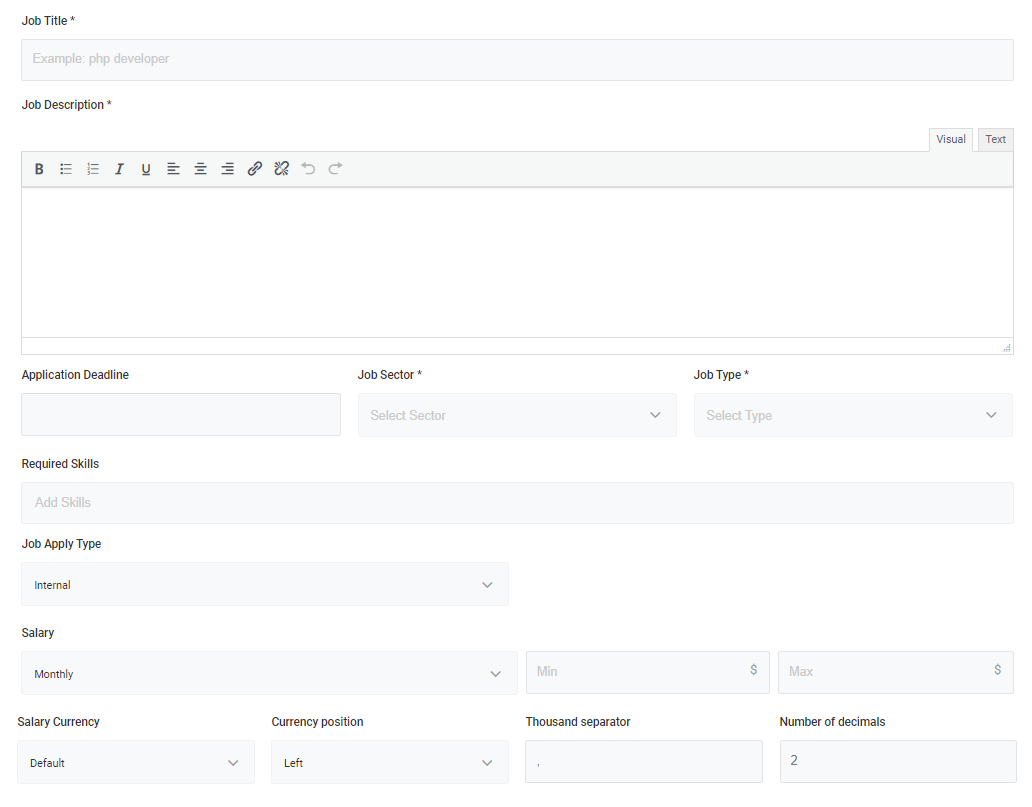
We recommend filling up everything in the job detail section, because the more you tell about the job, the better your chances of getting accurate applications.
- Package & Payment: For a limited time, We Work Worldwide is offering FREE job posting which will soon be shifted to $10 a job and then to our regular pricing option which will be $99 per job. So our new job posters are in for a treat as they get a chance to post free jobs for a limited time period. So hurry Up!
- Confirmation: Once payment mode is selected, which will be Free, of course. Unless you really want us to find absolute gems for you, then ou can choose to hire our outstaffing service. When the job is posted, you will get a confirmation email as well.
